| |  |  | | | Meet the new inbox | | | Inbox tabs put you back in control with simple organization so that you can see what's new at a glance and decide which emails you want to read when. Watch the video | | | |  | | | Organized into categories | | | You choose from five optional tabs: Primary, Social, Promotions, Updates and Forums. These categories make it easy to read messages of the same type all at once. | | | |  | | | Easy to customize | | | Select the tabs you want from all five to none. And, if you see a message you want in a different tab, all you have to do is drag and drop it into the tab you choose. More tips | | | |  | | | Get the new inbox on your mobile device | | | The new inbox is available in Gmail's official mobile apps on Android 4.0+ devices as well as iPhone and iPad. Your mobile inbox and notifications now show primary email. It's easy to access and keep track of email in other categories. | | | | | |  | Happy emailing, | | The Gmail Team | | | |  | |


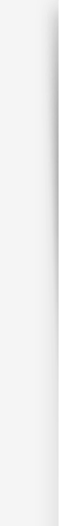





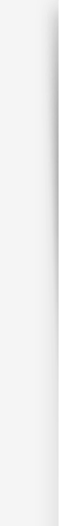



No comments:
Post a Comment